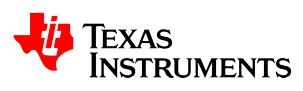Integrated GPU vs Dedicated GPU
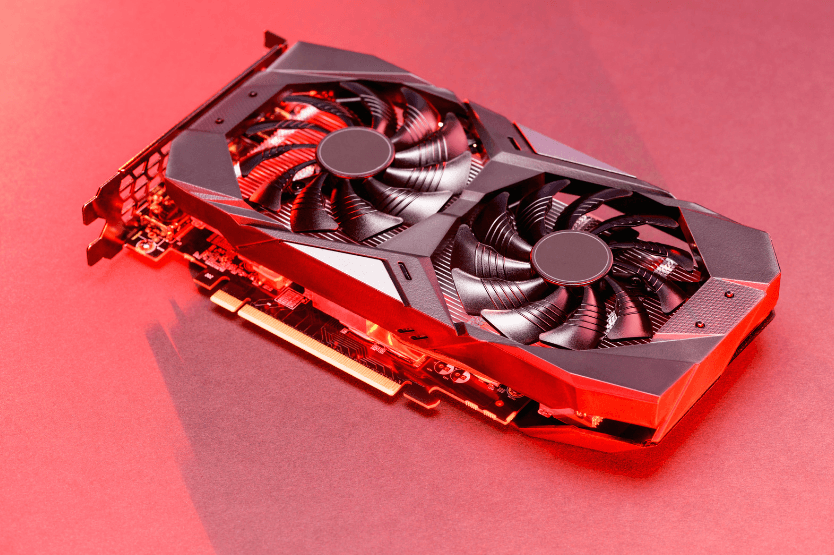
More from the Category
Graphics processing units (GPUs) have become fundamental components in modern computing systems that power everything from basic image rendering to complex gaming environments and AI computations. When choosing a GPU, a primary consideration is whether to go with an integrated GPU or a dedicated GPU — each offers distinct advantages suited to different needs and workloads.
Integrated GPUs, which are embedded directly within the central processing unit (CPU), provide a compact and energy-efficient option for handling standard graphics tasks. These GPUs are ideal for light gaming, streaming, and everyday tasks, and are commonly found in laptops and budget-friendly desktops.
Dedicated GPUs, on the other hand, are standalone graphics cards with their own processing power and memory (VRAM). With significantly higher performance capabilities, they’re tailored for demanding applications like 3D rendering, AAA gaming, and computational workloads that exceed the scope of integrated graphics.
This article explores the key differences, pros and cons, and ideal use cases for integrated and dedicated GPUs.
Understanding Integrated GPUs

Integrated GPUs are graphics processing units that are built directly into the CPU, meaning they share system resources with the main processor. This design leads to a highly efficient solution that balances cost and performance, especially for tasks that don’t demand high-end graphics capabilities. Found in most laptops, ultrabooks, and budget desktops, integrated GPUs are a practical choice for users who prioritize battery life, portability, and low heat output.
Integrated GPUs are well-suited for office applications, streaming video content, browsing the web, and even light gaming or content creation. By using shared memory, integrated GPUs keep devices thin and light, consume less power, and avoid the need for complex cooling systems — this makes them particularly attractive for portable devices.
However, the performance limitations of integrated GPUs become apparent with more intensive graphics workloads. They lack the dedicated VRAM and processing power necessary for high-end gaming, 3D rendering, or running resource-intensive software. Since integrated GPUs share resources with the CPU, they can experience performance bottlenecks, especially when multitasking or handling large graphical assets.
Integrated GPUs are a cost-effective, energy-efficient option for users whose computing needs don’t require intense graphics processing. Their power efficiency, compactness, and performance in basic tasks make them a smart choice for everyday use.
Understanding Dedicated GPUs
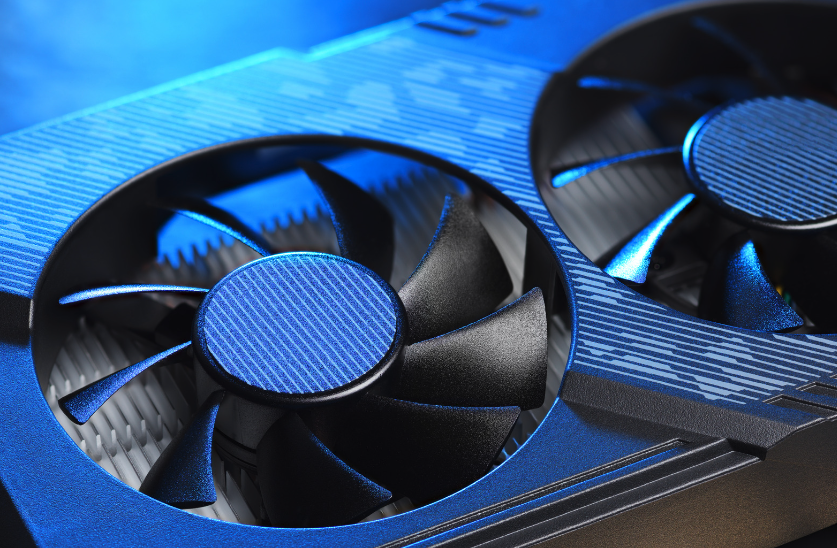
Dedicated, or discrete GPUs are standalone graphics cards with their own processing power and memory, separate from the CPU. Unlike integrated GPUs, dedicated GPUs are built to handle demanding graphics workloads and offer significantly higher performance for complex visual tasks. Their independence means dedicated GPUs don’t rely on the system’s main memory and can handle resource-intensive tasks without competing with the CPU for resources.
What Is a Dedicated GPU?
Dedicated GPUs are engineered with specialized hardware designed specifically for rendering and parallel processing tasks. The result is a substantial leap in graphical power that enables smoother frame rates, sharper visuals, and the ability to work with large, complex visual assets without lag. Dedicated GPUs are particularly effective in desktop systems and high-performance laptops where users require a balance of performance and multitasking capability. By offloading graphics processing from the CPU, dedicated GPUs contribute to more efficient computing performance across the board.
Pros and Cons of Dedicated GPUs
Pro: Performance
· Dedicated GPUs excel at handling high-resolution gaming, video editing, 3D rendering, and data-intensive workloads like deep learning. Their own VRAM allows for faster texture rendering, smoother frame rates, and reduced lag even at high-res settings.
Pro: Memory and Multitasking
· With dedicated memory, discrete GPUs maintain system efficiency, and free up the CPU to focus on non-graphics tasks to prevent bottlenecks during multitasking.
Con: Energy Consumption and Cost
· The advanced performance of dedicated GPUs comes at a cost — both in terms of energy and price. They consume more power, generate more heat, and generally require a larger form factor. These characteristics make them less suitable for applications where battery life and space are at a premium.
Use Cases for Dedicated GPUs
Dedicated GPUs are ideal for professionals and enthusiasts in graphic design, video editing, engineering, and gaming, where high performance and speed are non-negotiable. They’re essential for virtual reality (VR) applications, where realistic graphics and rapid rendering are required for a seamless experience. Additionally, dedicated GPUs have become critical for artificial intelligence and data science, where they provide the processing power necessary for training complex machine learning models.
With the rapid pace of advancements in graphics technology, dedicated GPUs continue to evolve, offering increasingly specialized capabilities tailored for high-performance tasks across both consumer and enterprise applications.
Performance Comparison: Integrated GPU vs Dedicated GPU
When it comes to performance, integrated GPUs and dedicated GPUs cater to different needs and users. Here’s a closer look at how each type performs across key metrics.
Graphics Processing Power
· Integrated GPUs: Designed primarily for everyday tasks, integrated GPUs handle video playback, web browsing, office applications, and light gaming. They’re adequate for resolutions up to 1080p and can support basic photo editing, but their power limitations become apparent with more complex visuals. Because integrated GPUs share system RAM with the CPU, the volume of data they can handle is restricted, which adversely impacts graphics quality and frame rates.
· Dedicated GPUs: In contrast, dedicated GPUs are purpose-built to handle intense graphics loads. With high VRAM and numerous dedicated cores, they can smoothly render graphics for 4K gaming, 3D modeling, and virtual reality (VR) — and frame rates are significantly higher on dedicated GPUs, which provides a more immersive and responsive experience.
Energy Efficiency
· Integrated GPUs: Integrated GPUs consume less power, which extends battery life and reduces heat output. The lower power requirement is one reason they’re widely used in laptops and mobile devices where space and energy are limited.
· Dedicated GPUs: Dedicated GPUs consume considerably more power, which generates more heat and necessitates active cooling systems — which is why they’re typically found in desktops or high-performance laptops with enhanced cooling capabilities. For tasks that demand prolonged GPU usage, such as video rendering or AI model training, the energy draw of a dedicated GPU is a trade-off for higher performance.
Gaming and 3D Applications
· Integrated GPUs: While integrated GPUs can hande basic games and casual gaming at lower resolutions and settings, they struggle with AAA games and real-time rendering for detailed 3D environments. Users seeking fluid gameplay at higher resolutions and settings will likely experience lag and lower frame rates.
· Dedicated GPUs: For serious gamers, dedicated GPUs are essential. They’re capable of delivering higher frame rates, reduced latency, and better graphics quality with smoother and more detailed textures. VR applications and immersive 3D modeling are also achievable because they provide the performance needed to avoid motion sickness in VR environments and to manipulate complex 3D assets without interruption.
Data-Intensive Workloads and AI Applications
· Integrated GPUs: Integrated GPUs lack the core architecture and memory capacity needed for AI and deep learning tasks, which involve large datasets and complex computations — so they’re impractical for users in fields like data science or machine learning.
· Dedicated GPUs: Dedicated GPUs, especially on the high-end, are specifically optimized for parallel processing and AI applications. Many dedicated GPUs support CUDA or OpenCL, which enables them to run machine learning algorithms efficiently. With their parallel processing capabilities, they can train AI models significantly faster than CPUs or integrated GPUs.
Cost and Value
· Integrated GPUs: The integrated GPU’s primary appeal is cost-effectiveness. For users who don’t need advanced graphics capabilities, integrated GPUs provide adequate performance at a much lower cost. They also reduce the overall price of a device.
· Dedicated GPUs: Dedicated GPUs are a greater investment but provide substantial value for users who require high performance. For professionals in design, gaming, AI, or engineering, the added expense is justified by the productivity and capability gains that dedicated GPUs offer.
Generally, integrated GPUs are for users prioritizing energy efficiency, cost savings, and portability, while dedicated GPUs are essential for those who need superior performance, higher graphical fidelity, and the ability to handle intensive applications.
Hybrid Systems: The Best of Both Worlds?

Hybrid systems combine integrated and dedicated GPUs, so users can switch between them based on their needs. This setup aims to balance performance and power efficiency and let users have powerful graphics capabilities without sacrificing battery life or portability.
How Hybrid Systems Work
In a hybrid setup, an integrated GPU handles lighter tasks, like web browsing and document editing, to conserve power. When higher performance is needed the system automatically switches to the dedicated GPU. This configuration is managed by technologies like NVIDIA’s Optimus and AMD’s Switchable Graphics, which ensure smooth transitions and optimize power consumption.
Ideal Use Cases
Hybrid systems are ideal for professionals and creators who need a balance of mobility and power. Graphic designers, video editors, and gamers on the go benefit from hybrid systems, as they can handle demanding applications without constantly draining the battery. These systems are also popular in fields that require data visualization and CAD, where performance and efficiency are both crucial.
Limitations and Considerations
While hybrid systems provide flexibility, they are also more complex. Switching between GPUs may cause slight delays, and managing dual GPUs may add to system heat. Additionally, not all applications seamlessly switch between GPUs, which could impact performance in certain programs.
Choosing the Right GPU Solution
The debate between integrated GPUs and dedicated GPUs boils down to a balance of performance, efficiency, and cost. Integrated GPUs serve as practical, energy-efficient solutions for everyday computing, lightweight gaming, and tasks that don’t demand heavy graphics power. In contrast, dedicated GPUs bring unparalleled performance for gaming, 3D rendering, AI applications, and data-intensive workloads, making them essential for professionals and enthusiasts seeking robust graphical capabilities.
For users needing flexibility, hybrid systems offer the best of both worlds, allowing seamless transitions between integrated and dedicated GPUs depending on the task. This adaptability can significantly enhance both productivity and energy efficiency.
Ultimately, the right choice depends on your specific needs. Casual users may find integrated GPUs perfectly suitable, while professionals and gamers will appreciate the power of dedicated GPUs.
If you’re looking for board-level components to pair with a GPU or any other type of system, Microchip USA is here to assist you. We help clients in the telecommunications, transportation, green energy, medical and other industries, and our team specializes in procuring hard-to-find parts. So, whether you’re searching for one part or a partner to manage your supply chain, we can do it, and do it well. Contact us today!